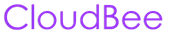Input Cloudbee license key as a string
Let's assume you are setting up your first Talend job for testing Cloudbee components. Here is the easiest and fastest way, you need to input Cloudbee license key to component settings page.
It will look like this: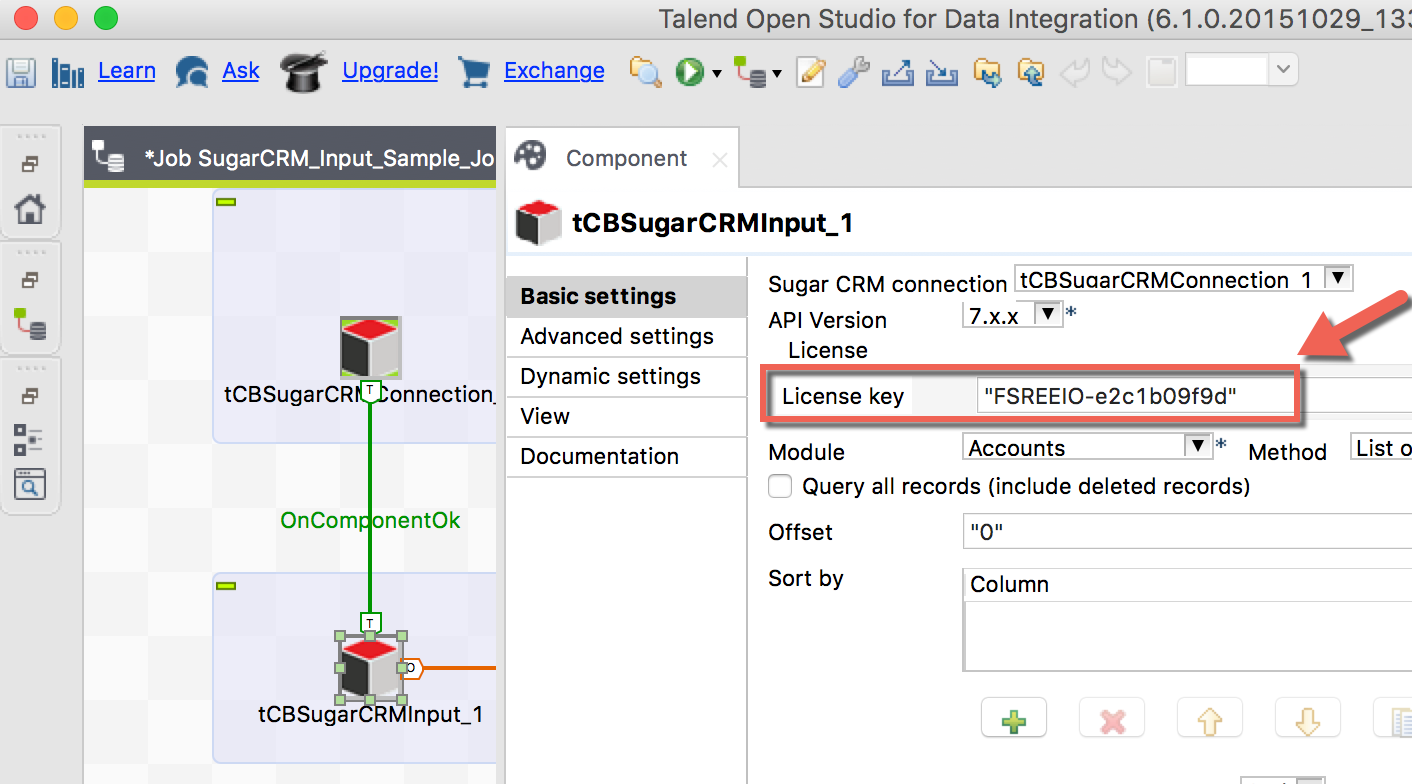
Current picture is about SugarCRMInput component but it works the same way with any component provided by Cloudbee.
Input Cloudbee license key as a context variable
In your production job you should store information like license key by using Talend context variables repository.
Two reasons why this is a good idea:
- You are using the same component many times in the same job and may be you have even several jobs with the same component. Normally license key doesn't change but in some rare situations Cloudbee support may replace your key. It would be very painful to open every single job and change your key everywhere. By using context variable, you are changing it only in one place, in context variables repository
- Typically you have right to use your Cloudbee Component for Talend in more then one location, depending on you subscription plan. It means that you have more then one license key. This is the way how it is typically used, one key is used in developer computer and other(s) are used in server(s).
By the way, if you need even more license keys then you can find link for this under your service in Client Area. Using this link gives you also pretty good discount for additional licenses.
Setup several context groups
Now you may ask what is the convenient way to manage this?
You don't whant to mess up your production system while you are testing your Talend job, right? Use two different context groups, one is for dev and second for production. Now you can store your 2 different keys in different context groups in your repository.
There are actually many situations where using different contexts for different environments is a good idea. You can store there also credentials of your dev-production source-destination systems etc.
Talend offers you 2 different context systems, you can use either global context or job context, it's up to you. If you have many jobs, then global context is actually the best choice.
After having your keys stored in the context, just call it out by writing something like context.cloudbee_key (this time without double quotes!) in your component license key field.
It will look something like this: 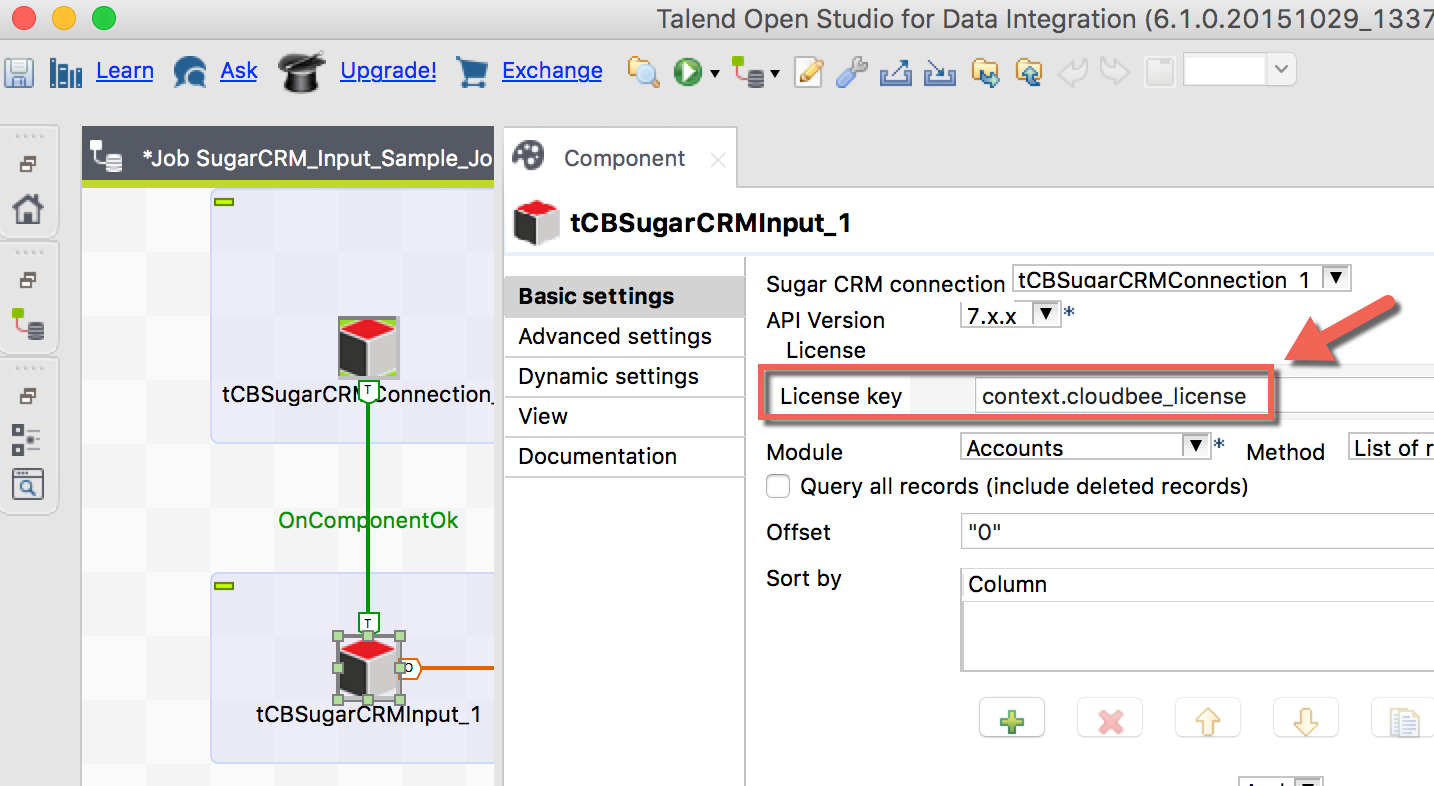
You can read more about Talend context variables here and here