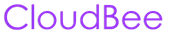Setup Quickbooks components
- Connection component setup to connect to Intuit Sandbox account
- Sign up for Intuit developer account (if you don’t have one yet): https://developer.intuit.com
- Login to developer area and open My Apps: https://developer.intuit.com/v2/ui#/app/dashboard
- Create App in Developer area (if you don’t have it yet)
- Open Key tab, get App Token, OAuth Consumer Key and OAuth Consumer Secret. Store them.
- Sing in to your Sandbox . You can find the link from upper right menu in Developer Area.
- Click on your name in upper right corner, to open your Account settings page. Get Company ID, store it.
- Open app in Developer area
- Click on Test connect to app (OAuth), to open Playground
- Increase Access token duration to some really long time
- In Playground, Click Connect to Quickbooks. It asks now for your Sandbox password if you are not logged in yet. Then click Authorize.
- You are back in Playground. Click now ”Reconnect …."
- New browser tab opens. Now be fast and copy the long string from browser command line, before it redirects. You must be fast! Try again if needed by clicking Reconnect.
- Paste the result now somewhere like notepad and you will find Access Token and Access Token’s Secret inside the long url. Grab values of “access_token=“ and “access_secret=“. Store them.
- Open Talend and open your Job you have Quickbooks components in. Input all earlier stored values to the tCBIntuitQuickBooksConnection component.
- Choose Sandbox from drop down menu in tCBIntuitQuickBooksConnection component
- Input license key. You can find it under your account in Services area in Cloudbee Client Area: https://cloudbee.com/bl
- In production jobs we recommend using Talend context functionality for storing license keys, because key may change in some situations, like reinstalling components in some other computer. In that case ask for new license key from Cloudbee support.
Additional Technical Info
All tCBIntuitQuickBooks components are using QuickBooks Online API v3. Pay attention to required fields in every object.
API documentation: https://developer.intuit.com/docs/95_legacy/qbd_v3/qbd_v3_reference
API Playground: https://developer.intuit.com/v2/apiexplorer?apiname=V3QBO#?id=Account
Quickbooks API has some limits set. For example, you can't make more then 500 requests per minute.
About API limits you can read here: https://developer.intuit.com/docs/0050_quickbooks_api/0040_more/limits_and_throttles
Read also this article about Intuit Quickbooks token expiring policy: https://developer.intuit.com/docs/0100_accounting/0060_authentication_and_authorization/connect_from_within_your_app#/manage